Why I use a server
If you have a bunch of digital files (pictures, music, videos, docs) then I recommend you get a server. Or a NAS (network attached storage) or something like it.
I do a bunch of random stuff on a computer. I’ve made webpages. I’ve made music, with friends too. I have tons of music files and recording sessions. I’ve done a lot of video editing. I’ve made music videos like AMVs and edited other video projects. I have tons of music that I’ve collected over the years. A lot of video files of anime, tv shows, and movies. Tons of pictures. I have tons of recordings from doing the podcast too. Lots of stuff, it would suck to lose a lot of this.
There was a time when my computer’s hard drive was dying. I could hear it struggling sometimes but it still worked. I didn’t notice any significant performance issues. This one hard drive not only had all those files listed above, but it also had Windows installed on it. It had a few games installed on it too. Then one day the hard drive died. It wouldn’t load windows, and if windows didn’t load then I couldn’t access my files. My projects. All the stuff I’ve collected and all the stuff I created. The computer said the hard drive had an error and was unreadable. I took the hard drive out and installed it in another computer. It was recognized but still said it was corrupted. I know hard drives will do this because one small part gets messed up but it doesn’t mean EVERYTHING is messed up, if you can read past the corrupted part you should be able to read all the other files. I looked into data recovery places, and they would charge a lot. Hundreds of dollars. Sometimes they would charge per GB. I probably had a 20 or 60 GB HDD at the time. There was no way I could afford that and there was the possibility it wasn’t recoverable. After doing more research I came across a program I could use to recover my own hard drive. I wish I could remember what it was called. I found a copy and used another computer to start recovering anything off of the corrupted hard drive. It took almost a week! I just let the computer run day and night and let it do it’s thing until it was done. And luckily I got everything back. I don’t think I lost anything. It’s possible I did, I think it said it was able to save like 96-98% of everything, maybe the stuff that wasn’t saved is Windows stuff or installed programs.
After that near disaster that almost destroyed my life, I bought an extra large hard drive and started keeping my own back ups. I think I tried saving stuff on DVDs but they can only hold so much. And with an extra hard drive enclosure, I would have to plug it in and copy over files myself every once in a while. I actually still have hard drive back ups today that haven’t been backed up in a while. Then I started looking into RAIDs, Redundant Array of Independent Disks. There are different types or RAIDs, the more common ones are RAID 0, RAID 1, and RAID 5.
A RAID 0 would use 2 or more hard drives and make them work as 1. This is good for making a large hard drive out of several, it also makes accessing files faster but if one hard drive dies, everything is gone. That’s because RAID splits data across all the drives. But on RAID 0 if one file is split among all and one hard drive dies, the data isn’t complete.
RAID 1 is better, it is just a mirror of a hard drive. So all hard drives work as one but the storage size is only as big as your smallest hard drive. File reading could be faster since one file exist on 2 hard drive so it can read both at the same time. But when adding a new file it could be slow since it’ll have to copy one hard drive onto 2. If one hard drive dies, no problem, just replace the bad one with a new one and it will make a new copy of itself.
RAID 5 is basically the power of both RAID 0 and RAID 1. It needs at least 3 hard drives though. It again combines all hard drives to work as 1 but the total size is the sum of all hard drives divided by 2 or something like that. It randomly splits your files onto each hard drive and makes a copy. If any one hard drive dies, no problem, replace it with a new one and it’ll rebuild itself.
Once I learned all this I built a PC that had a motherboard with RAID support. I used 4 hard drive. 3 would be for RAID 5 and I would use that to save all of my files. The other hard drive would be to install windows. If anything ever happened to windows like it becomes corrupted or gets a virus or something, then I could just reinstall that one hard drive with windows and not lose anything on the separate RAID. The new issue here is if the motherboard dies, then everything on that RAID would be lost since the motherboard knows how to read the RAID it created.
Today, I use a server. My main computer does not have a hard drive for personal files. Actually that’s a lie, I have a second drive in there to install games on, but that’s all. All my files are on a second computer that isn’t running windows, it runs something called UNRAID. So it’s not really a RAID but works in a similar way where I can throw in a bunch of hard drives and have them work as one and if one dies, I can replace it and not lose any data. My main computer accesses it over LAN like a normal folder or second hard drive. I can also access my files from other computers. You could also access it from over the internet.
Someday I would like to incorporate the 3-2-1 backup method.
“The 3-2-1 backup rule is a data protection strategy that recommends keeping three copies of your data on two different types of storage media, with one copy stored offsite. This helps ensure that even if one storage medium or location is affected by failure or disaster, you still have access to your data”
So I would make a second server and probably leave it at my mom’s and have that talk to my main server and have them be copies of each other.
I don’t recommend doing a cloud storage like drop box. Online services get hacked every once in a while, and your stuff could get found. If you don’t have anything to hide or anything private then its probably okay but something to consider. I also don’t think people are good with passwords and security in that way so maybe the service site isn’t hacked but you might get hacked. There’s also the possibility that the website/services goes out of business. This also happens from time to time. And a lot of these services charge money, maybe monthly or yearly. If you make your own backups its maybe a one time fee for the stuff you need and you’re good until it needs a new hard drive a few years down the line. I guess the cons for doing it yourself is having to do updates on your own, maintenance, the knowledge and the one time big fee to buy all the hardware.







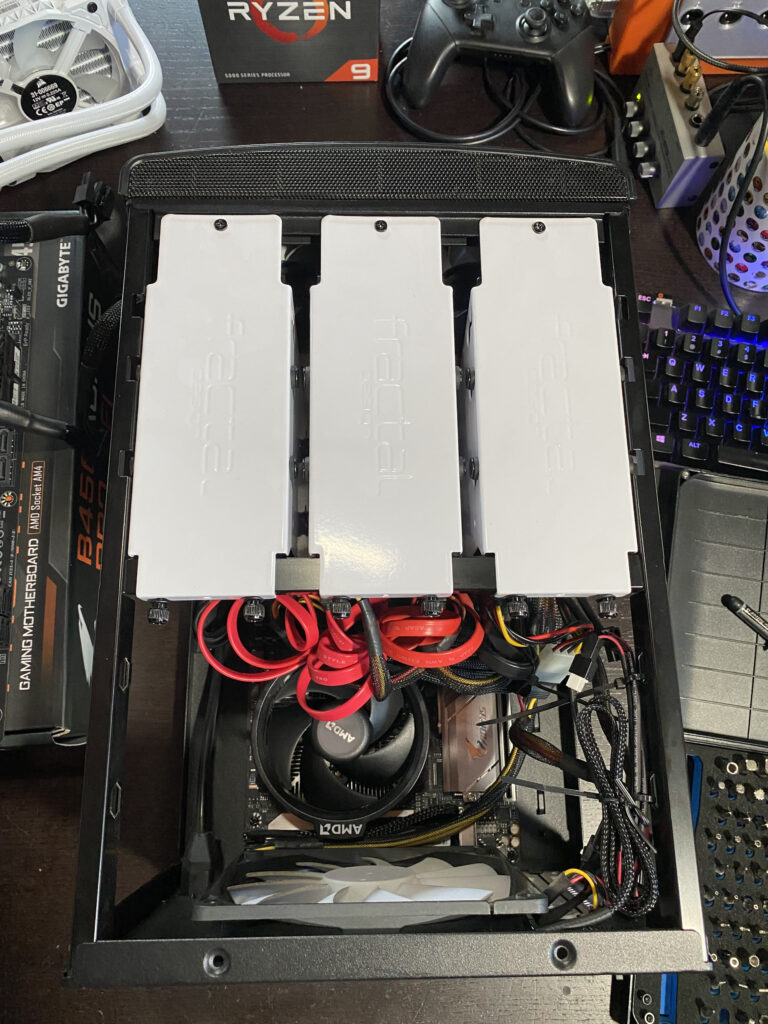

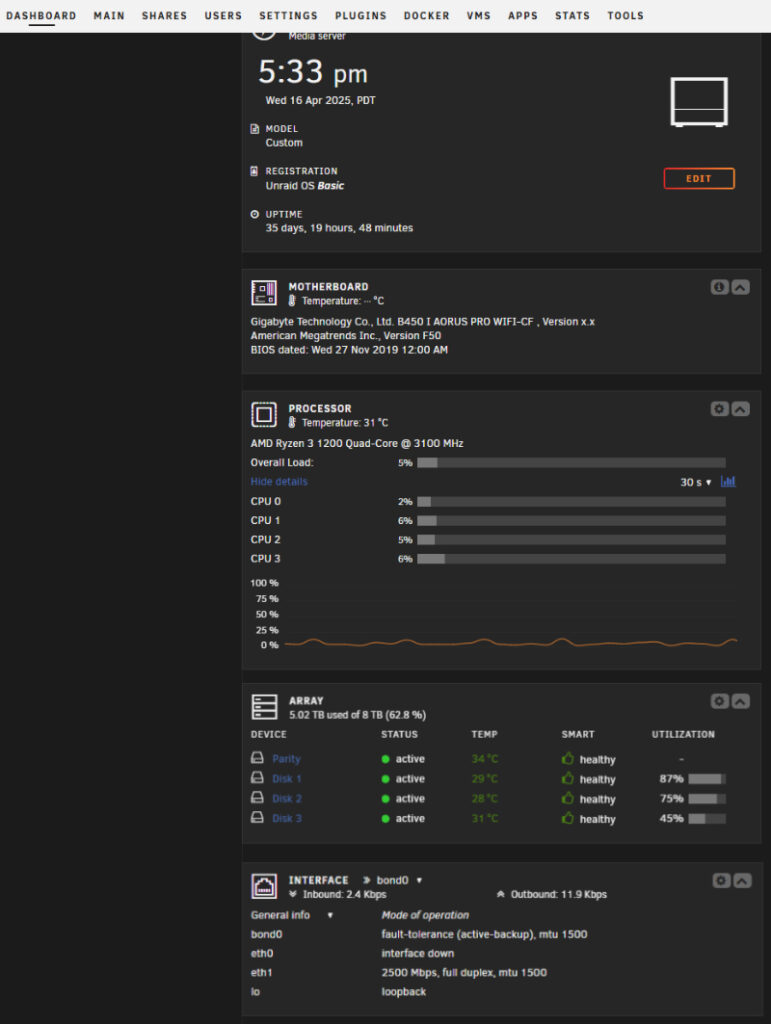
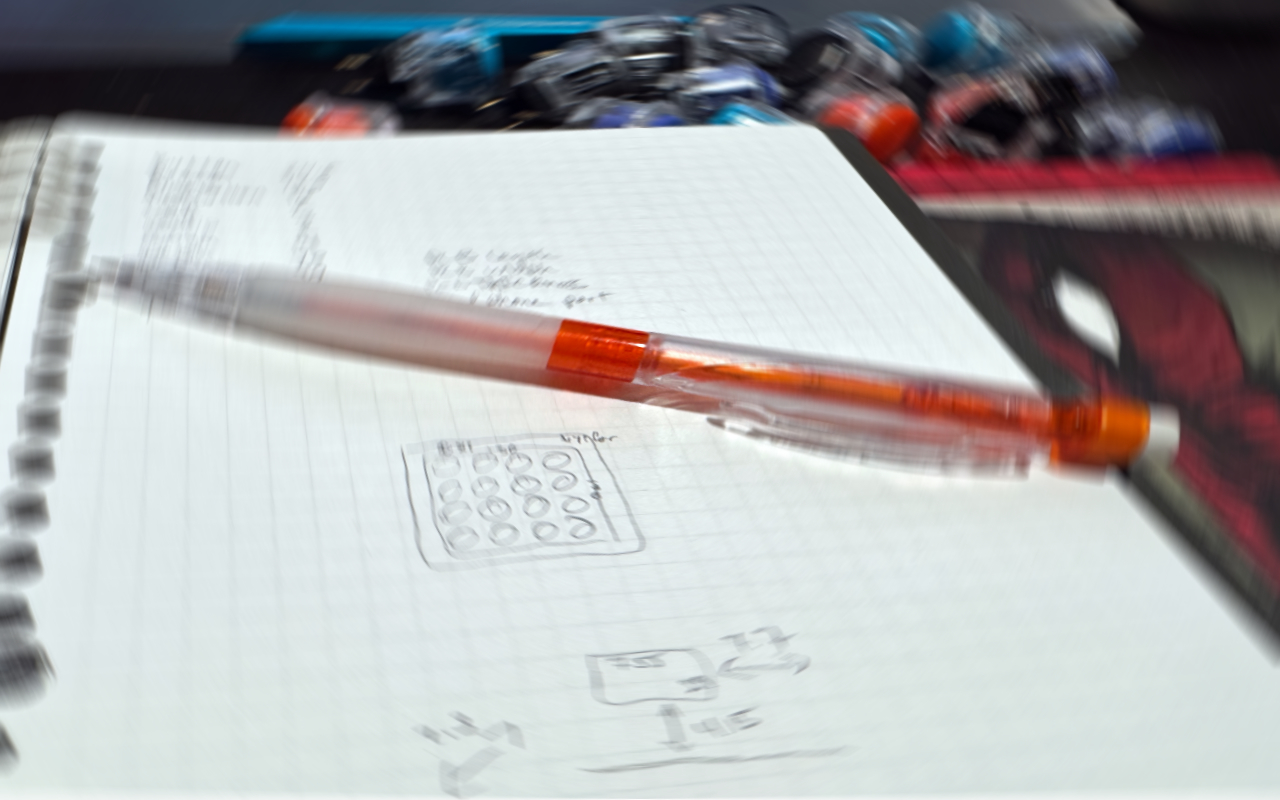

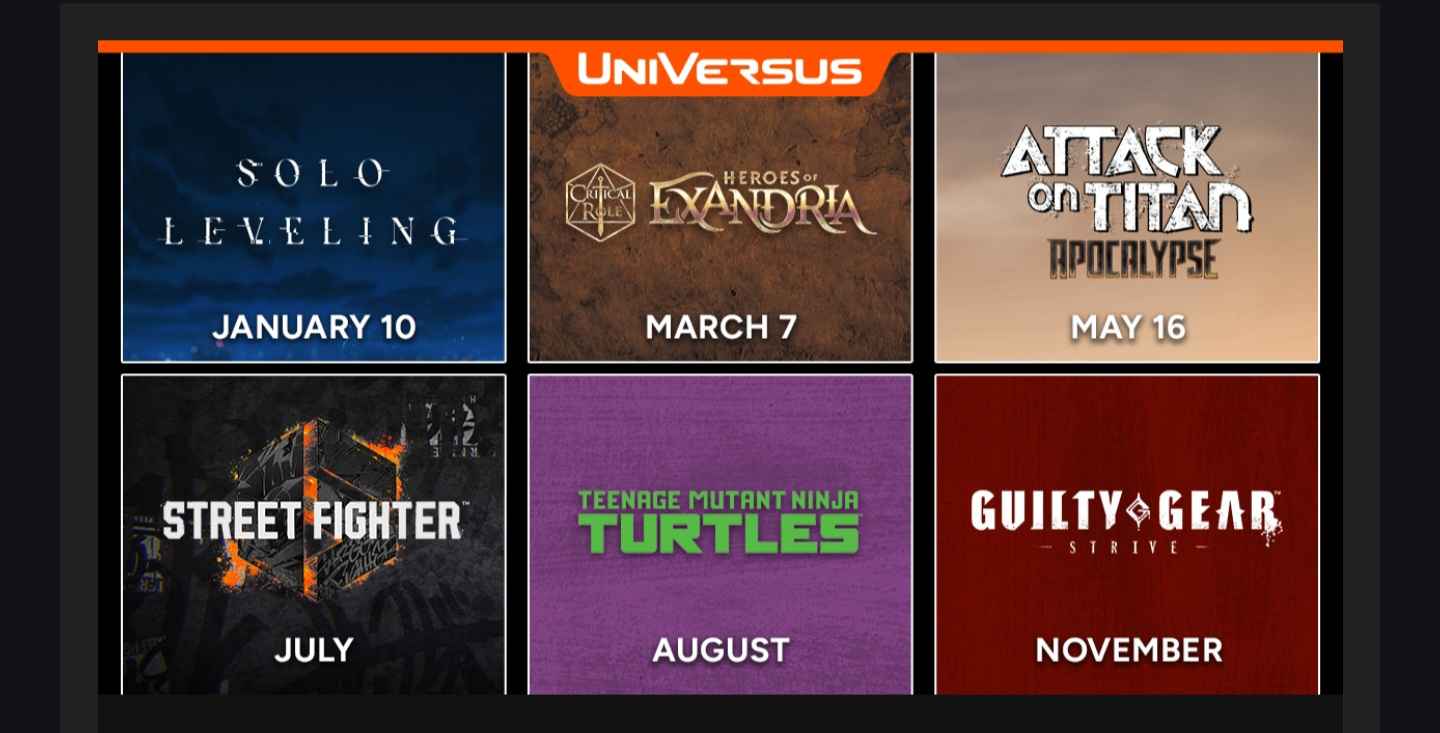
Post Comment